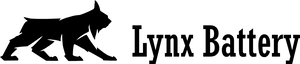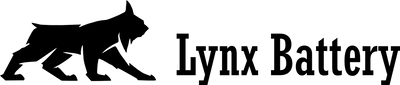User Guide
LYNX BATTERY USER GUIDE
1 SAFETY
2 BATTERY INSTALLATION
3 CHARGING
4 PREVENTIVE MAINTENANCE
5 STORAGE
Disclaimer
- A certain level of competence with electrical systems and batteries is necessary for proper installation.
- If you are completely confident in your abilities, carefully proceed with your installation.
- If you feel you don’t have the expertise, please contact an electrical professional for assistance.
- High Voltage, there is a risk for electric shock.
SAFETY
Always wear proper personal protective equipment (eye protection and gloves).
Never wear jewelry or other metal objects when working on or around batteries.
Always use insulated tools when working on batteries.
Never place objects on top of batteries.
Verify the polarity before connecting wiring.
Always check connections for proper torque.
Only connect identical batteries in series or parallel to ensure the best battery performance.
Always keep sparks and flames away from batteries; this includes sources of static electricity.
Always use cables of appropriate size to minimize voltage loss and overheating of cables.
Never short-circuit the battery terminals. Doing so can cause bursts in amperage and lead to irreversible damage to the system and the battery.
Never connect or disconnect terminals from batteries without first disconnecting loads.
At all times ensure the use of a proper charger with a lithium setting or a charger specifically designed for Lithium Iron Phosphate batteries.
Always make sure chargers are off or disconnected while working on batteries.
Never attempt to open the battery case.
Never use pressure-washers to clean the battery or immerse the battery in water.
Never physically damage the battery (this includes, without limitation: puncturing, dropping, crushing, burning, penetrating, shaking, hammering, and misconnecting terminals)
If use of circuit breakers, fuses, or disconnects that are appropriately sized by certified electricians, licensed installers, or regional code authorities to protect all the electrical equipment in your system.
HARDWARE INSTALLATION
The positive and negative terminals are labeled and color coded (red for +, black for -) for 12V 100Ah batteries.
The positive and negative terminals are color coded (black for +, white for -) for all prismatic cells.
The batteries may be mounted in any orientation. But care must be taken in connecting to the battery terminals.
Please use cabling and hardware provided by Lynx Battery which provides the link between the batteries, equipment and charging system.
it is very important to ensure the battery cables are completely contacting the top surface of the terminal, and the washer is placed on top of the battery cables and under the lug. Do not place a washer between the battery terminal and the battery cables as this will create high resistance and cause excessive heating of the connection. Ensure there are no burhs on the flat top side of posts, if so file them flat.
When connecting to the battery terminals, make sure that your lug can fully seat into the terminal but not tight enough to strip the threads or bottom out the lug in the terminal. Over-tightening cable connections can cause terminal breakage and loose cable connections can cause terminal meltdown
Battery terminal must be clean to reduce the resistance between the DC terminal and cable connection. Warranty voided for terminal burnout due to excess heat and improper maintenance.
DO NOT SUBMERGE THE BATTERIES
DO NOT SHORT CIRCUIT THE BATTERIES
DO NOT REVERSE POLARITY
DO NOT EXPOSE THE BATTERIES TO EXCESSIVE HEAT
DO NOT MISHANDLE, DROP, THROW, OR APPLY EXCESSIVE FORCE TO THE BATTERIES
DO NOT OPERATE WITH LOOSE TERMINAL CONNECTIONS
If assistance is needed in determining the appropriate hardware configuration or installation requirements, contact Lynx Battery Technical Support.
To ensure proper connections, please use the following guidelines for cable size. Table values are for cable lengths less than 6 feet. In series/parallel battery banks, it is preferable for all series cables to be the same length, and all parallel cables to be the same length. Battery cabling should be selected allowing a maximum voltage to drop to 2% or less across the entire length of the cable.
|
WIRE GUAGE (AWG)
|
MAX AMPS
|
|
14
|
25
|
|
12
|
30
|
|
10
|
40
|
|
8
|
55
|
|
6
|
75
|
|
4
|
95
|
|
2
|
130
|
|
1
|
150
|
|
0
|
170
|
|
00
|
195
|
|
000
|
260
|
Charging Guidelines
It is recommended to charge Lynx Lithium Iron Phosphate batteries after each use. For long term storage, charge batteries to at least 60% SOC. It is not recommended to leave batteries at or below 80% discharge (20% SOC).
Never over-charge or over-discharge the battery. The battery contains a battery management system (BMS) that protects the battery cells from over-charge, over-discharge, and over-current, however this alone will not protect your system from severe electrical conditions.
Never exceed maximum charging currents for the battery.
INITIAL CHARGING
Depending on shipping times and the time since manufacture, your batteries may be received at a partial state-of-charge. Batteries should be given a full charge prior to first use.
PREFERRED CHARGING PROFILES
When charging LiFePO4 make sure that you are not using a charger meant for Lead acid, AGM or other lithium-ion chemistries. The recommended charging profile setting is 14.2 to 14.6 VDC for 12-volt systems, 28.4 to 29.2 VDC for 24-volt systems, 42.6 to 43.8 VDC for 36-volt systems, 56.8 to 58.4 VDC for 48-volt systems etc.…
CHARGER INSPECTION
Check that your charger cables are insulated and free of breakage. Charger terminal connectors should be clean and properly mate with the battery terminals to ensure a good connection and optimum conductivity.
CHARGING TEMPERATURE
Lynx Lithium Iron Phosphate batteries may be charged between 0°C to 50°C (32°F to 122°F) and discharged between -4°C to 60°C (25°F to 140°F)
Lithium-ion batteries capacity decreases when operating below freezing temperatures (32F/ 0C). The current is still available, but the stored capacity will decrease. The colder the temperature the less capacity available.
All Lynx batteries require a BMS that protects the battery from temperature extremes. If a provided Lynx BMS disconnects due to high or low temperature, wait until the temperature settles between operating values and the BMS reconnects the battery circuit before using or charging the battery.
Please refer to your battery data sheet for specific cut-off values.
LOW VOLTAGE
If the Battery Management System (BMS) disconnects the battery due to low voltage, at 100% depth of discharge, remove the load to the battery circuit and charge immediately.
If the battery shuts off due to low state of charge, please disconnect the battery from your equipment to eliminate parasitic loads and immediately charge the battery.
BALANCING
All Lynx Batteries and cells are normally balanced when they arrived from the factory.
It is still recommended to check the cells are still in balance.
When checking for imbalanced cells use a multimeter and note the voltages of the individual cells. If the cells voltage is off more than 0.05 volts. Balancing is suggested.
Balancing is performed when the cells are put into a parallel group, and they reach their specified threshold voltage corresponding to almost 100% state-of-charge (SOC). At that point, the highest-charged cells trickle down a small amount to enable the remaining groups of cells to balance.
This allows the battery to deliver full capacity without any cells experiencing an over- or under-voltage condition.
Once a set of batteries have achieved a balanced condition, they should remain balanced through normal use and charging. To keep batteries in balance, avoid over-discharging, also ensure that batteries not in storage are regularly charge.
For batteries in series, each of the batteries can be charged individually for best results or the batteries can be charged with a multi-bank charging system. Depending upon the profile that is used, 24/36/48V chargers may not equally charge all series connected batteries and may require individual battery maintenance charging at periodic intervals to fully balance the set.
* It is recommended for batteries with multiple BMS in series to have an external battery equalizer to maintain voltage levels.
PREVENTIVE MAINTENANCE
INSPECTION
Examine the outside appearance of the battery. The tops of the batteries and terminal connections should be clean, dry, and free of corrosion. Check battery cables and connections. Do not over torque, as you may damage the terminal. Replace any damaged cables and tighten any loose connections.
CLEANING
Check the battery for cleanliness at regular intervals and keep terminals and connectors free of dirt and corrosion. Terminal corrosion may adversely affect the performance of the battery and present a safety hazard.
When cleaning the battery, disconnect the battery from all charging sources and the loads. Clean the top of the battery, terminals, and connections with a damp cloth or non-metallic brush. Dry with a clean cloth. Keep the area around batteries clean and dry.
STORAGE
Charge the battery to 80% and store the battery in an open, well-ventilated, dry, clean area protected from the elements and disconnect from any charge, discharge, or parasitic loads.
Long periods of storage can affect the battery performance. It is recommended to charge the battery at or higher than 30% State of Charge to prevent over-discharge.
Batteries gradually self-discharge during storage.
The self-discharge rate is 3%/Month @ 65 degrees F, 5%/Month @ 50 Degrees F, 8%/Month@ 40 degrees F, 12%/Month @ 32 Degrees F, 15%/Month @ 25 Degrees F.
When batteries are taken out of storage, recharge before use.